右键手势是如何实现的呢
试下右键手势设置摇杆手势,按下左键修饰键,在手势之后
右键手势是如何实现的呢
试下右键手势设置摇杆手势,按下左键修饰键,在手势之后
嗯
我的意思是目前我的右键是软件的手势键,如果想实现右键+左键拖动窗口的功能,把Alt+左键拖动窗口的代码中Alt键改成右键,好像实现不了,嘿嘿
另外
现在的软件中忽略键是Ctrl、Alt、Shift、Win几个功能键,能不能用中键实现忽略键的功能,就是我按下中键以后,就不会激活右键的手势功能呢?
摇滚手势 右键按下按左键 不能实现拖动吗
大佬,什么时候方便能更新下这个配置文件吗?我用0.5.7.4导入后直接无限“脚本载入出错”弹窗,没法用了。
我之前也这样,后来单独挑选想要的导入算了
不知道是不是我方法不对,我下了这里面的案例也不能用
暂时不要用这个配置了
或者在0.5.5.8上试试
我没精力也没办法测试更新这个配置
好的,谢谢
软件里面全局动作后面的应用选项下面,每个设定的应用只能对应一个程序,不能对应多个同类型的程序,想增加一个同类型的程序就必须新建一个,这是系统设定的,还是可以更改的呢?
是这吗

是的
原来是加丨分隔符
好的,明白了
谢谢
勾选后面的使用正则
收到,搞定了
谢谢
![]()
嗯,搞定了
参考楼主ShareX分享图片的代码,我写了截图以图搜图和选中图片文件以图搜图,ShareX返回链接后弹出选择窗口选择需要的识图引擎。
1截图以图搜图:要求在ShareX快捷键设置里创建如下工作流:
var result = 1;
ClipboardContent=clip.GetText();
var newClipboardContent = ClipboardContent
result = sp.RunProgram('C:\\Program Files\\Install\\ShareX\\ShareX.exe',
`-workflow "Capture and Upload to imgur"`,
'open', 'hidden', false, true, true);
while (newClipboardContent === ClipboardContent) {
sp.Sleep(300);
newClipboardContent = clip.GetText();
}
s=clip.GetText();
keyword = s.trim();
var n = /^https:\/\/i\.imgur\.com\/.+\.(jpg|jpeg|png|bmp)$/i;
var match = n.exec(keyword);
while (match === null) {
sp.Sleep(300);
s = clip.GetText();
keyword = s.trim();
match = n.exec(keyword);
}
//sp.RunProgram('https://lens.google.com/uploadbyurl?url=' + keyword, '', 'open', 'normal', true, false, false);
var items =
[
["┍━━━━━┥全开┆", "sp.RunProgram('https://graph.baidu.com/details?isfromtusoupc=1&tn=pc&carousel=0&promotion_name=pc_image_shituindex&extUiData%5bisLogoShow%5d=1&image='+keyword, '', 'open', 'normal', true, false, false);sp.RunProgram('https://lens.google.com/uploadbyurl?url='+keyword, '', 'open', 'normal', true, false, false);sp.RunProgram('https://iqdb.org/?url='+keyword, '', 'open', 'normal', true, false, false);sp.RunProgram('https://www.bing.com/images/searchbyimage?cbir=sbi&iss=sbi&imgurl='+keyword, '', 'open', 'normal', true, false, false);sp.RunProgram('https://saucenao.com/search.php?db=999&url='+keyword, '', 'open', 'normal', true, false, false);sp.RunProgram('https://www.tineye.com/search?url='+keyword, '', 'open', 'normal', true, false, false);sp.RunProgram('https://yandex.com/images/search?rpt=imageview&url='+keyword, '', 'open', 'normal', true, false, false);sp.RunProgram('https://ascii2d.net/search/url/'+keyword, '', 'open', 'normal', true, false, false);"],
["┝百度识图", "sp.RunProgram('https://graph.baidu.com/details?isfromtusoupc=1&tn=pc&carousel=0&promotion_name=pc_image_shituindex&extUiData%5bisLogoShow%5d=1&image='+keyword, '', 'open', 'normal', true, false, false);"],
["┝谷歌识图", "sp.RunProgram('https://lens.google.com/uploadbyurl?url='+keyword, '', 'open', 'normal', true, false, false);"],
["┝必应识图", "sp.RunProgram('https://www.bing.com/images/searchbyimage?cbir=sbi&iss=sbi&imgurl='+keyword, '', 'open', 'normal', true, false, false);"],
["┝IQDB识图", "sp.RunProgram('https://iqdb.org/?url='+keyword, '', 'open', 'normal', true, false, false);"],
["┝SauceNAO识图", "sp.RunProgram('https://saucenao.com/search.php?db=999&url='+keyword, '', 'open', 'normal', true, false, false);"],
["┝TinEye识图", "sp.RunProgram('https://www.tineye.com/search?url='+keyword, '', 'open', 'normal', true, false, false);"],
//["┝sougou识图", "https://pic.sogou.com/ris?query=https%3A%2F%2Fimg03.sogoucdn.com%2Fv2%2Fthumb%2Fretype_exclude_gif%2Fext%2Fauto%3Fappid%3D122%26url%3D'+keyword+'&flag=1&drag=0', '&flag=1&drag=0', 'open', 'normal', true, false, false);"],
//["┝360识图", "sp.RunProgram('http://st.so.com/stu?imgurl='+keyword, '', 'open', 'normal', true, false, false);"],
["┝yandex识图", "sp.RunProgram('https://yandex.com/images/search?rpt=imageview&url='+keyword, '', 'open', 'normal', true, false, false);"],
["┕Ascii2D", "sp.RunProgram('https://ascii2d.net/search/url/'+keyword, '', 'open', 'normal', true, false, false);"],
["动漫出处识图", "sp.RunProgram('https://trace.moe/?url='+keyword, '', 'open', 'normal', true, false, false);"],
["3DIQDB识图", "sp.RunProgram('https://3d.iqdb.org/?url='+keyword, '', 'open', 'normal', true, false, false);"],
]
sp.PopupList(items);
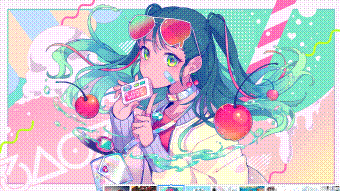
2选择文件以图搜图,要求在ShareX快捷键设置里创建如下工作流:
var wndHandle = sp.ForegroundWindow().HWnd;
var desktopHandle = sp.DesktopWindowListView().HWnd;
var result = 1;
var selectedFiles;
var fullPath = "";
var isDesktop = false;
var success = false;
var actionName = "Upload to Imgur"
if(wndHandle.ToInt32() == desktopHandle.ToInt32() || sp.LastFocusControl().HWnd.ToInt32() == desktopHandle.ToInt32()) {
//Desktop
selectedFiles = sp.GetSelectedFilesOnDesktop();
isDesktop = true;
} else {
//Not Desktop
selectedFiles = sp.GetSelectedFilesInExplorer(wndHandle);
}
if(selectedFiles.Length != 0) {
fullPath = selectedFiles[0];
if(isDesktop) {
fullPath = System.Environment.GetFolderPath(System.Environment.SpecialFolder.Desktop) + "\\" + fullPath;
}
result = sp.RunProgram('C:\\Program Files\\Install\\ShareX\\ShareX.exe',
`"${fullPath}" -task "${actionName}"`,
'open', 'hidden', false, true, true);
if(result == 0) {
success = true;
sp.ShowBalloonTip("OK", " ", "info", 1000);
}
}
s=clip.GetText();
keyword = s.trim();
var n = /^https:\/\/i\.imgur\.com\/.+\.(jpg|jpeg|png|bmp)$/i;
var match = n.exec(keyword);
while (match === null) {
sp.Sleep(300);
s = clip.GetText();
keyword = s.trim();
match = n.exec(keyword);
}
//sp.RunProgram('https://lens.google.com/uploadbyurl?url=' + keyword, '', 'open', 'normal', true, false, false);
var items =
[
["┍━━━━━┥全开┆", "sp.RunProgram('https://graph.baidu.com/details?isfromtusoupc=1&tn=pc&carousel=0&promotion_name=pc_image_shituindex&extUiData%5bisLogoShow%5d=1&image='+keyword, '', 'open', 'normal', true, false, false);sp.RunProgram('https://lens.google.com/uploadbyurl?url='+keyword, '', 'open', 'normal', true, false, false);sp.RunProgram('https://iqdb.org/?url='+keyword, '', 'open', 'normal', true, false, false);sp.RunProgram('https://www.bing.com/images/searchbyimage?cbir=sbi&iss=sbi&imgurl='+keyword, '', 'open', 'normal', true, false, false);sp.RunProgram('https://saucenao.com/search.php?db=999&url='+keyword, '', 'open', 'normal', true, false, false);sp.RunProgram('https://www.tineye.com/search?url='+keyword, '', 'open', 'normal', true, false, false);sp.RunProgram('https://yandex.com/images/search?rpt=imageview&url='+keyword, '', 'open', 'normal', true, false, false);sp.RunProgram('https://ascii2d.net/search/url/'+keyword, '', 'open', 'normal', true, false, false);"],
["┝百度识图", "sp.RunProgram('https://graph.baidu.com/details?isfromtusoupc=1&tn=pc&carousel=0&promotion_name=pc_image_shituindex&extUiData%5bisLogoShow%5d=1&image='+keyword, '', 'open', 'normal', true, false, false);"],
["┝谷歌识图", "sp.RunProgram('https://lens.google.com/uploadbyurl?url='+keyword, '', 'open', 'normal', true, false, false);"],
["┝必应识图", "sp.RunProgram('https://www.bing.com/images/searchbyimage?cbir=sbi&iss=sbi&imgurl='+keyword, '', 'open', 'normal', true, false, false);"],
["┝IQDB识图", "sp.RunProgram('https://iqdb.org/?url='+keyword, '', 'open', 'normal', true, false, false);"],
["┝SauceNAO识图", "sp.RunProgram('https://saucenao.com/search.php?db=999&url='+keyword, '', 'open', 'normal', true, false, false);"],
["┝TinEye识图", "sp.RunProgram('https://www.tineye.com/search?url='+keyword, '', 'open', 'normal', true, false, false);"],
//["┝sougou识图", "https://pic.sogou.com/ris?query=https%3A%2F%2Fimg03.sogoucdn.com%2Fv2%2Fthumb%2Fretype_exclude_gif%2Fext%2Fauto%3Fappid%3D122%26url%3D'+keyword+'&flag=1&drag=0', '&flag=1&drag=0', 'open', 'normal', true, false, false);"],
//["┝360识图", "sp.RunProgram('http://st.so.com/stu?imgurl='+keyword, '', 'open', 'normal', true, false, false);"],
["┝yandex识图", "sp.RunProgram('https://yandex.com/images/search?rpt=imageview&url='+keyword, '', 'open', 'normal', true, false, false);"],
["┕Ascii2D", "sp.RunProgram('https://ascii2d.net/search/url/'+keyword, '', 'open', 'normal', true, false, false);"],
["动漫出处识图", "sp.RunProgram('https://trace.moe/?url='+keyword, '', 'open', 'normal', true, false, false);"],
["3DIQDB识图", "sp.RunProgram('https://3d.iqdb.org/?url='+keyword, '', 'open', 'normal', true, false, false);"],
]
sp.PopupList(items);
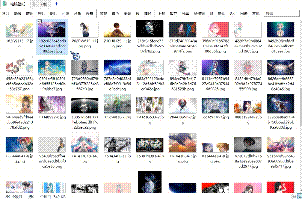
请教一下,我想实现这个功能:
就是我按住右键然后向下滚动滚轮,就实现系统的按住Ctrl键不松然后按tab键就不停往后切换标签;
用以下的代码能实现切换,但是松开右键后Ctrl键缺不释放,还保持按下的状态,请问这该如何解决呢?
代码:
sp.SendControlDown();
sp.SendKeys(“{TAB}”);
就这个,不需要按下和释放
下标签
sp.SendModifiedVKeys([vk.LCONTROL, [vk.TAB]);
上标签
sp.SendModifiedVKeys([vk.LCONTROL,vk.LSHIFT], [vk.TAB]);
这个不行,因为系统功能限制,连续发送这个快捷键就只会在当前的两个标签中来回切换,而不是连续向下切换标签;
只有按住Ctrl不松,再连续按tab键才是连续向下切换标签,我就想实现按住右键后保持Ctrl按住不松的状态,松开右键后就释放Ctrl键的功能
![]()
什么软件用ctrl tab切换标签