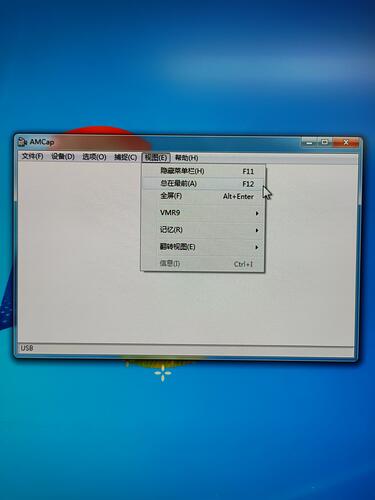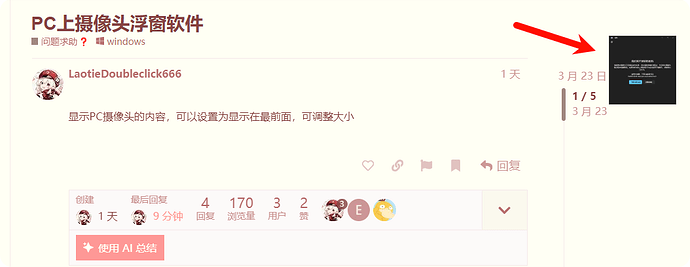显示PC摄像头的内容,可以设置为显示在最前面,可调整大小
谢谢,能凑合用,不过窗口太大了,缩到最小也还有500x500像素
隐藏菜单之后确实挺好用,谢谢
用 pipfy > webcamhelp 走浏览器的悬浮窗口显示
1 个赞
ahk论坛有个脚本,会ahk的话,可以发挥更多创意
; VFW4AHK.ahk
; Found at https://autohotkey.com/board/topic/26663-save-webcam-picture-without-select-source-dialog/
; By fures
; Updated 2018-11-13 by burque505 to use Unicode
; Works with 1.1.30.01 Win7 64-bit, untested elsewhere
hModule := DllCall("LoadLibrary", "str", "avicap32.dll")
WDT := 320
HGT := 240
FPS := 15
fileJPG = vidcap.jpg
fileBMP = vidcap.bmp
Gui, Add, GroupBox, x4 y4 w492 h100, Available Video Drivers
Gui, Add, ListView, x8 y20 w400 h80 gSelectDriver vCapDriversLV, Index|Name
Gui, Add, Picture, x434 y16 w32 h32 Icon204, %A_WinDir%\system32\shell32.dll
Gui, Add, Button, x412 y50 w80 h24 gRefreshDrivers, Refresh
Gui, Add, Button, x412 y76 w80 h24 gSelectDriver vSelectDriverB, Select
; --- Video preview section of Gui
Gui, Add, GroupBox, x4 y108 w492 h262, Video
Gui, Add, CheckBox, x10 y120 w100 h24 vPreviewToggleState gPreviewToggle, Preview video
Gui, Add, Text, x10 y160, width:
Gui, Add, Edit, x70 y160 w30 vWDT gdoWDT, %WDT%
Gui, Add, Text, x10 y190, height:
Gui, Add, Edit, x70 y190 w30 vHGT gdoGHT, %HGT%
Gui, Add, Text, x10 y220, fps:
Gui, Add, Edit, x70 y220 w30 vFPS gdoFPS, %FPS%
Gui, Add, Button, x110 y190 h24 gPreviewToggle, Change
Gui, Add, Button, x400 y160 h24 gCopyToClipBoard, Copy
Gui, Add, Text, x240 y193, Desktop\
Gui, Add, Edit, x290 y190 w100 vfileJPG gdoJPG, %fileJPG%
Gui, Add, Button, x400 y190 h24 gSenToFile2, Send to &JPG
Gui, Add, Text, x240 y223, Desktop\
Gui, Add, Edit, x290 y220 w100 vfileBMP gdoBMP, %fileBMP%
Gui, Add, Button, x400 y220 h24 gSenToFile, Send to &BMP
GoSub, RefreshDrivers
Gui, Show, x200 w500 h400, Video For Windows for AutoHotkey - VFW4AHK
Return
doWDT:
ControlGetText,WDT,Edit1,A
Return
doGHT:
ControlGetText,HGT,Edit2,A
Return
doJPG:
ControlGetText,fileJPG,Edit4,A
Return
doBMP:
ControlGetText,fileBMP,Edit5,A
Return
doFPS:
ControlGetText,FPS,Edit3,A
Return
PreviewToggle:
ControlGet,PreviewToggleState,Checked,,Button5,A
If PreviewToggleState
{
Gui, 2:Destroy
;Gui, 2:Add, Text, x0 y0 w400 h300 vVidPlaceholder
Gui, 2:Add, Text, x0 y0 w%WDT% h%HGT% vVidPlaceholder
GuiControl, +0x7, VidPlaceholder ; frame
Gui 2:+LastFound
hwndParent := WinExist()
;Gui, 2:Show, x750 w%WDT% h%HGT%, Viewer
Gui, 2:Show, Autosize, Viewer
GoSub ConnectToDriver
}
Else
{
Gui, 2:Destroy
GoSub DisconnectDriver
}
Return
ConnectToDriver:
; --- Connect and preview - hwnd, x, y, w, h
capHwnd := Cap_CreateCaptureWindow(hwndParent, 0, 0, WDT, HGT)
WM_USER = 0x0400
WM_CAP_START := WM_USER
WM_CAP_GRAB_FRAME_NOSTOP := WM_USER + 61
WM_CAP_FILE_SAVEDIB := WM_CAP_START + 25
WM_CAP := 0x400
WM_CAP_DRIVER_CONNECT := WM_CAP + 10
WM_CAP_DRIVER_DISCONNECT := WM_CAP + 11
WM_CAP_EDIT_COPY := WM_CAP + 30
WM_CAP_SET_PREVIEW := WM_CAP + 50
WM_CAP_SET_PREVIEWRATE := WM_CAP + 52
WM_CAP_SET_SCALE := WM_CAP + 53
; Connect to driver
if SelectedDriver =
{
if foundDriver
SelectedDriver = 0
else
{
MsgBox, 16, Error!, You didn't select a video driver`, and there seems to be no driver present.
Return
}
}
SendMessage, WM_CAP_DRIVER_CONNECT, %SelectedDriver%, 0, , ahk_id %capHwnd%
; Set the preview scale
SendMessage, WM_CAP_SET_SCALE, 1, 0, , ahk_id %capHwnd%
; Set the preview rate in milliseconds
MSC := round((1/FPS)*1000)
SendMessage, WM_CAP_SET_PREVIEWRATE, MSC, 0, , ahk_id %capHwnd%
; Start previewing the image from the camera
SendMessage, WM_CAP_SET_PREVIEW, 1, 0, , ahk_id %capHwnd%
Return
CopyToClipBoard:
SendMessage, WM_CAP_EDIT_COPY, 0, 0, , ahk_id %capHwnd%
Return
SenToFile2:
SendMessage, WM_CAP_EDIT_COPY, 0, 0, , ahk_id %capHwnd%
RunWait, C:\Program Files\IrfanView\i_view32.exe /clippaste /convert=%A_Desktop%\%fileJPG% ;copies from clipboard to file
Return
SenToFile:
imagefile = %A_Desktop%\%fileBMP%
SendMessage, WM_CAP_FILE_SAVEDIB, 0, &imagefile, , ahk_id %capHwnd%
return
DisconnectDriver:
SendMessage, WM_CAP_DRIVER_DISCONNECT, 1, 0, , ahk_id %capHwnd%
Return
RefreshDrivers:
foundDriver = 0
LV_Delete()
Loop
{
thisInfo := Cap_GetDriverDescription(A_Index-1)
If thisInfo
{
foundDriver = 1
LV_Add("", A_Index-1, thisInfo)
}
Else
Break
}
If !foundDriver
{
LV_Delete()
LV_Add("", "", "Could not get video drivers")
GuiControl, Disable, CapDriversLV
GuiControl, Disable, SelectDriverB
}
Return
SelectDriver:
FocusedRowNumber := LV_GetNext(0, "F") ; Find the focused row.
if not FocusedRowNumber ; No row is focused.
return
LV_GetText(SelectedDriver, FocusedRowNumber, 1)
Return
Cap_CreateCaptureWindow(hWndParent, x, y, w, h)
{
WS_CHILD := 0x40000000
WS_VISIBLE := 0x10000000
lpszWindowName := "test"
lwndC := DLLCall("avicap32.dll\capCreateCaptureWindowW"
, "Str", lpszWindowName
, "UInt", WS_VISIBLE | WS_CHILD ; dwStyle
, "Int", x
, "Int", y
, "Int", w
, "Int", h
, "UInt", hWndParent
, "Int", 0)
Return lwndC
}
Cap_GetDriverDescription(wDriver)
{
VarSetCapacity(lpszName, 100)
VarSetCapacity(lpszVer, 100)
res := DLLCall("avicap32.dll\capGetDriverDescriptionW"
, "Short", wDriver
, "Str", lpszName
, "Int", 100
, "Str", lpszVer
, "Int", 100)
If res
capInfo := lpszName ; " | " lpszVer
Return capInfo
}
GuiClose:
GoSub, DisconnectDriver
DllCall("FreeLibrary", "str", hModule)
ExitApp
Return
1 个赞
potplayer之类的都行啊,功能更多更方便,还没有学习成本
1 个赞