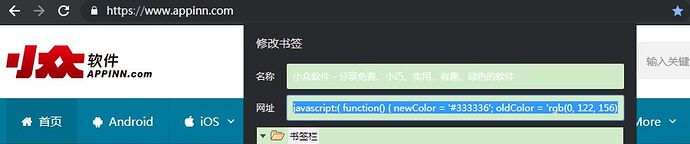就是一个小书签,反正把颜色替换了不就行了,2333
新颜色换成你喜欢的颜色,旧颜色目前不用改
随机生成颜色,如果颜色太亮会努力修改文字颜色(不完整,懒得仔细适配了)
控制台输出颜色值,方便小青蛙提取……
其实这代码还不是适用于所有网站的么(现在需要指定一个获取基础颜色的元素),不过网站得有 jQuery
javascript:( function() {
const e = $('#navigation');
const oldColor = e.css('background-color');
const h = Math.floor(Math.random()*361);
const s = Math.floor(Math.random()*101);
const l = Math.floor(Math.random()*61)+20;
const newColor = 'hsl('+h+', '+s+'%, '+l+'%)';
const fontColor = l>65 ? '#333336' : '#FFF';
$('*').each(function(){
if($(this).css('background-color')===oldColor){
$(this).css('background-color', newColor);
$(this).css('color', fontColor);
$(this).find('*').css('color', fontColor);
}
if($(this).css('color')===oldColor){
$(this).css('color', newColor);
}
});
const rgbValue = e.css('background-color');
const rgbArray = rgbValue.match(/\d+/g);
const hexValue = "#" + ((1 << 24) + (Number(rgbArray[0]) << 16) + (Number(rgbArray[1]) << 8) + Number(rgbArray[2])).toString(16).slice(1).toUpperCase();
console.log('RGB:', rgbValue, 'HEX:', hexValue);
})()