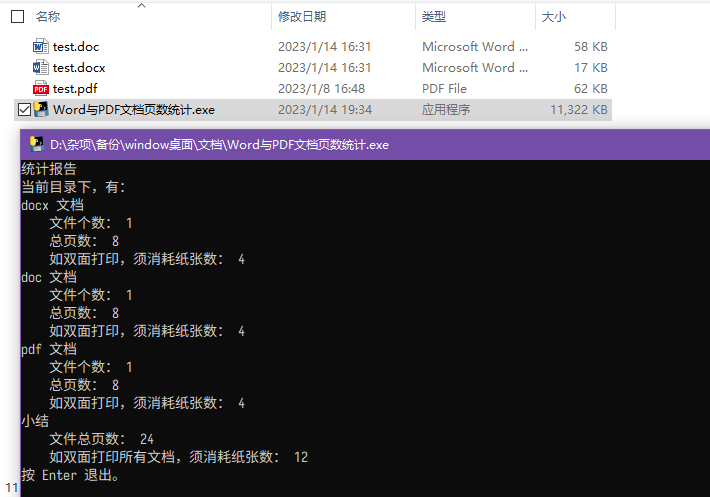代码调整了一下,编译成了 exe 可执行文件。下载这个 exe 可执行文件,和要统计页数的文档放在同一文件夹下,然后双击运行即可。
本程序使用 pyinstaller 打包生成,是64位程序,打包后使用 Windows Defender 扫描,未发现威胁。
- 下载链接:https://wwba.lanzoum.com/ilMnh0l0407i
- 密码:h5ta
- SHA256:134716f4adc97a5bbb7ef94ec898f233807ff88b0186fe54b5d97590fca0a5af
- 平台:AMD64
- 软件截图:
修改后的代码为:
import os
import math
from win32com.client import Dispatch
from PyPDF3 import PdfFileReader
def get_word_page(word_path):
word = Dispatch('Word.Application')
word.Visible = False
word = word.Documents.Open(word_path)
word.Repaginate()
num_of_sheets = word.ComputeStatistics(2)
return num_of_sheets
def get_pdf_page(pdf_path):
filename = pdf_path
reader = PdfFileReader(filename)
if reader.isEncrypted:
reader.decrypt('')
page = reader.getNumPages()
return page
page_sum = 0
cost_sum = 0
number_of_docx = 0
number_of_doc = 0
number_of_pdf = 0
page_of_docx = 0
page_of_doc = 0
page_of_pdf = 0
cost_of_docx = 0
cost_of_doc = 0
cost_of_pdf = 0
l=os.listdir('.')
for file in l:
if file.endswith('.docx'):
docfile=f"{os.getcwd()}/{file}"
docfile=docfile.replace("\\","/")
p=get_word_page(docfile)
number_of_docx+=1
page_of_docx+=p
cost_of_docx+=math.ceil(p/2)
if file.endswith('.doc'):
docfile=f"{os.getcwd()}/{file}"
docfile=docfile.replace("\\","/")
p=get_word_page(docfile)
number_of_doc+=1
page_of_doc+=p
cost_of_doc+=math.ceil(p/2)
if file.endswith('.pdf'):
p=get_pdf_page(file)
number_of_pdf+=1
page_of_pdf+=p
cost_of_pdf+=math.ceil(p/2)
page_sum=page_of_doc+page_of_docx+page_of_pdf
cost_sum=cost_of_doc+cost_of_docx+cost_of_pdf
print("统计报告")
print("当前目录下,有:")
print("docx 文档")
print(" 文件个数:", number_of_docx)
print(" 总页数:", page_of_docx)
print(" 如双面打印,须消耗纸张数:", cost_of_docx)
print("doc 文档")
print(" 文件个数:", number_of_doc)
print(" 总页数:", page_of_doc)
print(" 如双面打印,须消耗纸张数:", cost_of_doc)
print("pdf 文档")
print(" 文件个数:", number_of_pdf)
print(" 总页数:", page_of_pdf)
print(" 如双面打印,须消耗纸张数:", cost_of_pdf)
print("小结")
print(" 文件总页数:", page_sum)
print(" 如双面打印所有文档,须消耗纸张数:", cost_sum)
input("按 Enter 退出。")
之前的代码使用 pdfplumber 库统计 PDF 页数,但使用 pyinstaller 打包时总是出错;这次换成了 PyPDF3,顺利完成了打包。