本楼为文件管理器页面脚本
1. 调用spacesniffer,对当前路径进行透析查看
适合不知道这个文件夹下面都装了些啥时侯使用。

代码
activedir:=Explorer_GetPath(WinExist("A"))
Run %ComSpec% /c ""C:\miniapp\SpaceSniffer.exe" scan " %activedir%,,Hide
;以下是库
Explorer_GetPath(hwnd="")
{
if !(window := Explorer_GetWindow(hwnd))
return ErrorLevel := "ERROR"
if (window="desktop")
return A_Desktop
path := window.LocationURL
path := RegExReplace(path, "ftp://.*@","ftp://")
path := RegExReplace(path, "%20"," ") ;替换空格,否则显示%20
StringReplace, path, path, file:///
StringReplace, path, path, /, \, All
; thanks to polyethene
Loop
If RegExMatch(path, "i)(?<=%)[da-f]{1,2}", hex)
StringReplace, path, path, `%%hex%, % Chr("0x" . hex), All
Else Break
return path
}
Explorer_GetAll(hwnd="")
{
return Explorer_Get(hwnd)
}
Explorer_GetSelected(hwnd="")
{
return Explorer_Get(hwnd,true)
}
Explorer_GetWindow(hwnd="")
{
; thanks to jethrow for some pointers here
WinGet, process, processName, % "ahk_id" hwnd := hwnd? hwnd:WinExist("A")
WinGetClass class, ahk_id %hwnd%
if (process!="explorer.exe")
return
if (class ~= "(Cabinet|Explore)WClass")
{
for window in ComObjCreate("Shell.Application").Windows
if (window.hwnd==hwnd)
return window
}
else if (class ~= "Progman|WorkerW")
return "desktop" ; desktop found
}
Explorer_Get(hwnd="",selection=false)
{
if !(window := Explorer_GetWindow(hwnd))
return ErrorLevel := "ERROR"
if (window="desktop")
{
ControlGet, hwWindow, HWND,, SysListView321, ahk_class Progman
if !hwWindow ; #D mode
ControlGet, hwWindow, HWND,, SysListView321, A
ControlGet, files, List, % ( selection ? "Selected":"") "Col1",,ahk_id %hwWindow%
base := SubStr(A_Desktop,0,1)=="" ? SubStr(A_Desktop,1,-1) : A_Desktop
Loop, Parse, files, `n, `r
{
path := base "" A_LoopField
IfExist %path% ; ignore special icons like Computer (at least for now)
ret .= path "`n"
}
}
else
{
if selection
collection := window.document.SelectedItems
else
collection := window.document.Folder.Items
for item in collection
ret .= item.path "`n"
}
return Trim(ret,"`n")
}
2. 文件移动专家
更便捷(最便捷?)地移动文件。
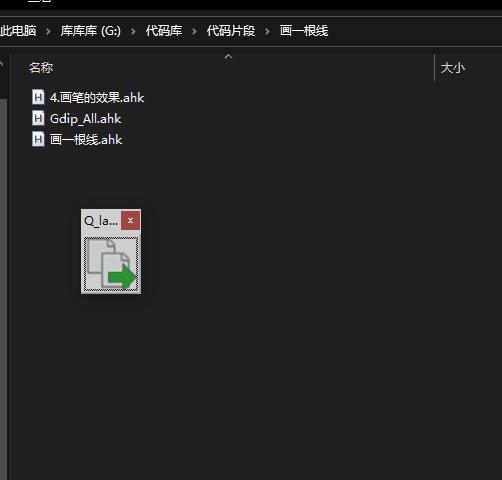
代码
#Requires AutoHotkey v2.0
#SingleInstance Force
global allcopyed
;获取当前文件的两重父文件夹
{
activedir:=Explorer_GetPath()
SplitPath activedir , , &activedirpapa
SplitPath activedirpapa , , &activediryaya
}
;获取选中的文件、文件夹列表
{
A_Clipboard:=""
sendinput "^c"
allcopyed:=""
ClipWait(0.2)
ClipSaved := ClipboardAll()
A_Clipboard := ClipSaved
ClipSaved := ""
allcopyed:=A_Clipboard
A_Clipboard:=""
;msgbox(allcopyed activedir activedirpapa activediryaya)
}
{
global WinID := WinExist("A")
ContextMenu := Menu()
{
ContextMenu.Add(activediryaya, MenuHandler) ;如要添加自定义路径,可复制本行和下一行,只修改其中路径即可
ContextMenu.SetIcon(activediryaya, "shell32.dll", 147)
ContextMenu.Add(activedirpapa, MenuHandler) ;如要添加自定义路径,可复制本行和下一行,只修改其中路径即可
ContextMenu.SetIcon(activedirpapa, "shell32.dll", 147)
ContextMenu.Add
}
;---------------资源管理器-------------------------
For openedwindows in ComObject("shell.Application").windows
{
This := openedwindows.Document.Folder.Self.Path
ContextMenu.Add(This, MenuHandler)
ContextMenu.SetIcon(This, "shell32.dll", 5)
}
openedwindows := "" ;清空变量
;---------------Total Commander-------------------
if WinExist("ahk_class TTOTAL_CMD")
{
TCPath := WinGetProcessPath("ahk_class TTOTAL_CMD")
cm_CopySrcPathToClip := 2029 ;Total Commander 内部代码
cm_CopyTrgPathToClip := 2030
ClipSaved := ClipboardAll()
A_Clipboard := ""
SendMessage(1075, cm_CopySrcPathToClip, 0, , "ahk_class TTOTAL_CMD")
ContextMenu.Add
ContextMenu.Add(A_Clipboard, MenuHandler)
ContextMenu.SetIcon(A_Clipboard, TCPath, 1)
SendMessage(1075, cm_CopyTrgPathToClip, 0, , "ahk_class TTOTAL_CMD")
ContextMenu.Add(A_Clipboard, MenuHandler)
ContextMenu.SetIcon(A_Clipboard, TCPath, 1)
A_Clipboard := ClipSaved
ClipSaved := ""
}
;--------------常用文件夹-------
ContextMenu.Add
ContextMenu.Add("常用路径", MenuHandler)
ContextMenu.Disable("常用路径")
ContextMenu.Add("C:\miniapp", MenuHandler) ;如要添加自定义路径,可复制本行和下一行,只修改其中路径即可
ContextMenu.SetIcon("C:\miniapp", "shell32.dll", 44)
ContextMenu.Add("G:\代码库\自写软件\clauch增强\ahks", MenuHandler)
ContextMenu.SetIcon("G:\代码库\自写软件\clauch增强\ahks", "shell32.dll", 44)
;ContextMenu.Add("%UserProfile%\", MenuHandler) ;用户文件夹
;ContextMenu.SetIcon("%UserProfile%\", "shell32.dll", 44)
;------------------------------
ContextMenu.Show
ContextMenu.Delete
}
#HotIf ;关闭上下文相关性
MenuHandler(ItemName, ItemPos, MyMenu)
{
global allcopyed
WinActivate "ahk_id" WinID
errorfind:=0
if allcopyed
{
Loop parse, allcopyed, "`n", "`r"
{
try
{
;msgbox A_LoopField
if ! DirExist(A_LoopField)
FileMove A_LoopField, ItemName , 0
else
{
SplitPath A_LoopField , &OutFileName
DirMove A_LoopField, ItemName "\" OutFileName, 0
}
}
catch
errorfind++
}
if errorfind
msgbox errorfind "个文件未成功移动,大概是因为有重复文件"
}
else
{
try
{
if ControlGetEnabled("ToolbarWindow323", WinID) = 1 or ControlGetEnabled("ToolWindow324", WinID) = 1
{
Send "!d"
Sleep 100 ;等待获取焦点,如果设为 50 ,在 chrome 中另存为会出现焦点错误
addressbar := ControlGetFocus("A") ; 按下 alt+D 之后的焦点为地址栏
ControlSetText(ItemName, addressbar, "A")
ControlSend("{Enter}", addressbar, "A")
ControlFocus("Edit1", "A") ;焦点移回到 Edit1
}
}
catch TargetError
{
FolderPath := ItemName
OldText := ControlGetText("Edit1", "A") ;读取当前 Edit1 控件中的文件名
ControlFocus "Edit1", "A"
Loop 5
{
ControlSetText FolderPath, "Edit1", "ahk_id" WinID
Sleep(50)
CurControlText := ControlGetText("Edit1", "ahk_id" WinID)
if (CurControlText = FolderPath)
break
}
Sleep 50
ControlSend "{Enter}", "Edit1", "A"
Sleep 50
If !OldText ;插入原始文件名
return
Loop 5
{
ControlSetText OldText, "Edit1", "A"
Sleep 50
CurControlText := ControlGetText("Edit1", "A")
if (CurControlText = OldText)
break
}
}
}
}
Explorer_GetPath() {
winClass := WinGetClass(hWnd := WinExist("A"))
if !(winClass ~= "(Cabinet|Explore)WClass")
return
for window in ComObject("Shell.Application").Windows
if (hWnd = window.hWnd)
return window.Document.Folder.Self.Path
}
